How to Write Better AI Prompts That Actually Work

Table of Contents
- Introduction
- Why Most People Are Getting AI Prompts Wrong
- Use Roles and Tone — Like You're Hiring a Specialist
- Define Your Niche and End User Before You Hit 'Send'
- Add Examples, Formats, and Structure to Guide the Output
- Don't Just Run One Prompt — Iterate and Layer Instructions
- Always Add Your Human Touch
- Final Thoughts: It's Not About "Better AI" — It's About Better Prompts
Introduction
Most people think AI isn’t working for them—but really, they just aren’t working with it the right way.
Writing good prompts for AI tools like ChatGPT, Gemini, or Claude isn’t about knowing tech jargon. It’s about knowing what you want, who you’re talking to, and how to get the AI to understand that clearly. And here’s the truth: vague prompts lead to vague results.
In this article, I’ll walk you through what I’ve learned (the hard way) about how to write better prompts that actually deliver useful content. Whether you’re a marketer, small business owner, blogger, or just trying to save time online, these real-world prompt writing tips will help.
Let’s talk about the small tweaks that make a huge difference.
Why Most People Are Getting AI Prompts Wrong
It took me a while to admit it, but when I first started using ChatGPT, I had no clue what I was doing.
I’d type something like, “Write a blog post about marketing” and expect magic. What I got instead was a generic wall of fluff. Technically correct, sure, but flat. No personality, no context, and definitely not something I’d publish. Sound familiar?
The mistake I was making—and what I see most people doing—is expecting the AI to read my mind. It’s not psychic. It’s reactive. It gives back what you give it. Garbage in, garbage out.
Here’s a specific example: I once asked it to “write Instagram captions for a product launch.” I got ten cookie-cutter sentences that could’ve been about anything. What I should have said was:
“You’re a direct-response copywriter helping launch a new line of eco-friendly workout gear for women ages 25–40. Write 5 captions that are high-energy, tap into wellness trends, and include urgency without sounding pushy.”
Boom. Way better output.
The lesson? If you’re vague, the AI has to guess. And it’s not good at guessing your style, your voice, or your goal—unless you tell it.
This problem shows up in content creation, ad copy, email writing, even idea generation. I once asked for podcast episode ideas and it gave me the same list everyone gets. But when I clarified that I was a health coach who focuses on hormone balance for women in their 40s? Totally different, much more usable list.
If AI’s giving you bad results, don’t assume it’s broken. Assume you didn’t ask the right way. Then go back, get more specific, and try again.
Use Roles and Tone — Like You’re Hiring a Specialist
This one changed the game for me.
Instead of just typing in a prompt and hoping for the best, I started assigning roles. I literally tell the AI who it is. Not in a weird way, just like this: “You are a branding expert with 10 years of experience helping small business owners grow on Instagram.”
Think of it like giving it a job. The more you define the role, the better the output.
I once asked ChatGPT to help write sales copy for a new eBook I created. First try? Meh. Then I added: “You are a conversion copywriter trained in direct response principles. You’re writing for an audience of solo entrepreneurs who feel burned out by traditional productivity tools.” Night and day difference.
Here’s a quick guide to roles that have worked well for me:
- Copywriter (especially direct response or email-focused)
- Brand strategist
- Podcast producer
- Social media manager
- YouTube SEO expert
- Email list growth consultant
- Web UX specialist
And you can get even more niche. I once told it to act as “a wellness influencer who speaks in Gen Z slang and loves Taylor Swift references.” The captions it wrote? Spot-on.
Same goes for tone. You can say things like:
- Write in a casual, humorous tone
- Keep it professional and data-backed
- Use short, punchy sentences
- Make it feel like a conversation with a friend
The point is, you’re setting the stage. If you were hiring a real person for this job, you’d give them context, right? AI’s the same. Treat it like a specialist and it’ll act like one.
Define Your Niche and End User Before You Hit ‘Send’
This one’s subtle, but it makes a huge difference.
You’ve got to tell the AI not just what you’re making, but who it’s for. Your niche, your end user, your people. That part? It’s everything.
Back when I was writing product descriptions, I used to just give the AI a list of features and ask it to write something catchy. What I got was… fine. But bland. Once I started specifying who I was trying to reach—like “busy moms who care about clean ingredients but don’t have time to read every label”—the descriptions got way more relatable. And they converted better, too.
Here’s the trick: think like a marketer. Your product (or content) isn’t for everyone. It’s for someone. The more you can describe that someone, the more the AI will sound like it gets them.
Some example prompts that worked:
- “Write a blog post for freelance designers trying to grow on LinkedIn”
- “Create an email for Gen Z readers who care about mental health and social justice”
- “Write captions for a small-town bakery that wants to feel warm, old-school, and authentic”
Be specific with:
- Age range
- Interests
- Pain points
- Aspirations
When you get clear on who you’re talking to, the AI stops writing for the void—and starts writing like a human.
Add Examples, Formats, and Structure to Guide the Output
Here’s a big one that I didn’t get right away: AI loves structure.
The more examples you give it, the more it mimics what you actually want. I used to just say, “Write a sales page,” and I’d get something… okay. But it never looked or felt like the ones I saw working out in the wild.
So one day, I dropped in an example of a sales page I liked and said, “Follow this format. Use similar headings, pacing, and CTA structure.” And it clicked. Suddenly I wasn’t spending an hour reworking everything. It was 80% there, right out of the gate.
You can do this with:
- Blog post templates
- Email newsletter formats
- Tweet threads
- YouTube video outlines
And if you don’t have examples? Describe the structure. Say things like:
- “Start with a strong hook in 1–2 sentences”
- “Follow with a list of 3–5 benefits”
- “End with a call to action using positive, non-salesy language”
The more signposts you give it, the less you have to clean up later. Think of AI like a solid assistant—it wants direction. It thrives on examples.
So next time your output feels off, don’t rewrite the result. Rewrite the input with structure in mind.
Don’t Just Run One Prompt — Iterate and Layer Instructions
If there’s one mindset shift that made the biggest difference for me, it’s this: AI prompts are not one-and-done. They’re conversations.
The first thing it gives you? It’s a draft. A sketch. Not the final.
When I started thinking of prompt writing as layering instructions—giving feedback, refining direction, nudging tone—I got way better results. Just like working with a junior copywriter, you give feedback, get a second draft, tweak again.
Here’s what that might look like:
- First prompt: “Write a list of podcast episode ideas about solopreneur burnout.”
- Follow-up: “Can you add a few edgy or unexpected angles?”
- Follow-up: “Rewrite them in a tone that’s more playful and irreverent.”
- Follow-up: “Now turn those ideas into episode titles that include numbers or emotional triggers.”
Same prompt. But stacked. Each round moves it closer to gold.
Sometimes I even pre-plan the layers. I’ll say, “Give me 3 versions, each with a different tone,” and compare. Or “Write the outline first, then I’ll tell you how to expand each section.”
You’re not locked into one shot. In fact, the real magic usually happens in round 2 or 3.
And don’t be afraid to stop it mid-way and say, “Start over but this time, make it sound like a TED Talk.” It listens. That’s the beauty of it.
Always Add Your Human Touch
Here’s the real kicker: no matter how good the AI gets, you still matter.
I’ve seen so many people treat AI like it’s a done-for-you magic machine. But here’s what I’ve learned—AI is a power tool, not a finished product. If you post what it gives you without tweaking, editing, or adding you, people can tell. It feels… off. Robotic. And yeah, sometimes straight-up boring.
One time, I had it write a welcome email for a new subscriber funnel. Structure was solid, the tone was close—but it didn’t sound like me. I went in, added a few weird turns of phrase I use, tossed in a story about how I spilled matcha all over my keyboard last week, and suddenly it clicked. It sounded real. It sounded human.
And that’s the trick.
AI can save you time, sure. But what makes your brand, your blog, or your business stand out? That human fingerprint. The little details, the way you phrase things, the off-topic jokes or vulnerable moments or tiny quirks that only you bring.
Even if the AI gets you 80% of the way, make that last 20% yours. Add a hook that hits harder. Rewrite a sentence that feels stiff. Throw in a story from your own life. Or—honestly—delete stuff that doesn’t sit right.
Because in a world where a million people are using the same tools, the only thing that’ll ever make your content stick is your voice.
So yes, write better prompts. Get sharper at guiding AI. But don’t forget: the best prompt of all is the one you rewrite after the machine’s done talking.
Final Thoughts: It’s Not About “Better AI” — It’s About Better Prompts
At the end of the day, AI tools are just mirrors. They reflect the clarity, context, and creativity you bring to the table.
If you’re frustrated with bland content or wasted time, I get it. I’ve been there. But the fix isn’t some fancy plugin or the “next big model.” It’s learning how to ask better questions, give smarter inputs, and guide the tool like the assistant it’s meant to be.
One resource I highly recommend is Quick Power Prompts — a practical prompt pack built from real-world experience. These aren’t just theoretical templates. They’re tested prompts designed to help you get better, faster results from tools like ChatGPT. Whether you’re writing posts, emails, product descriptions, or brainstorming content ideas, this pack makes it incredibly easy to plug in your info and start generating quality work.
You don’t need to become a prompt engineer. You just need better prompts. Let’s make the AI actually work for you.
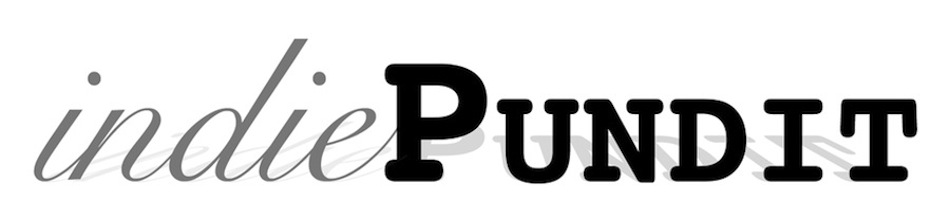



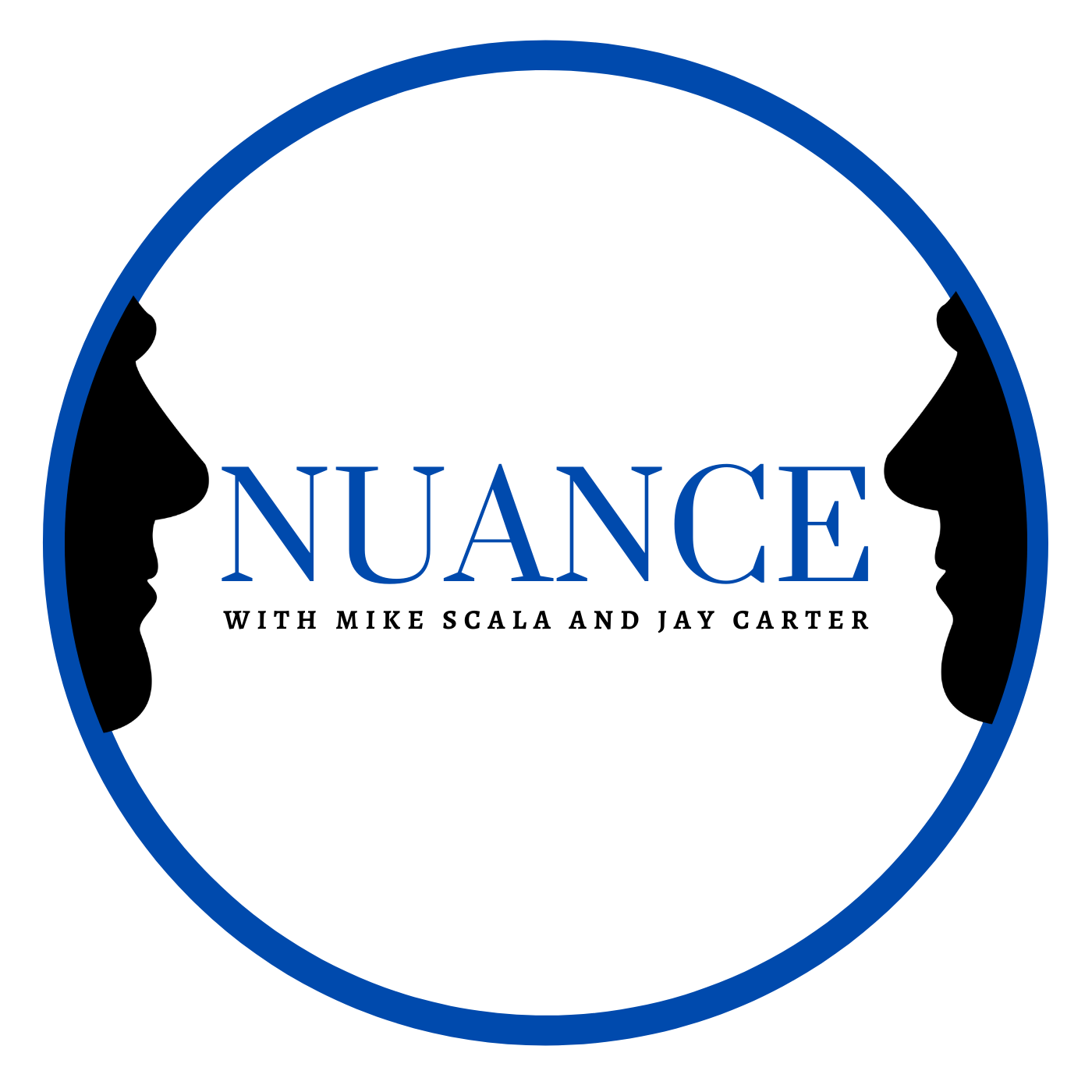

Recent Comments